BS Toolkit for Opera II
During installation
or when trouble shooting - would you like to be able to inspect, and possibly
correct, the details on any of the tables?
Would you prefer not to install VFP on each userís site?
Have you had trouble
clearing any Error C000005?
BS Browse gives you this facility with no licensing qualms.
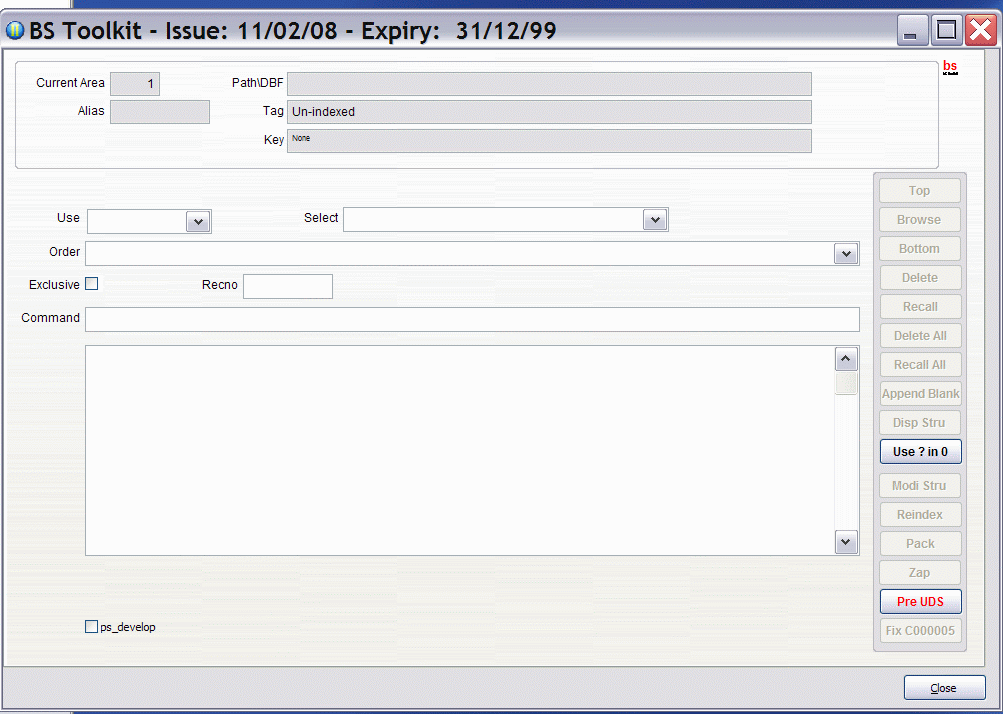
Selecting or entering an OperaII alias in Use gives access to that table in this company and system tables, either using the buttons on the right or by typing a command line.
Tables outside this company can be accessed with the use ? in 0 button.
The Pre UDS button will report on any tables which might have back link problems and will validate the company's database.
NEW
Another button - FixC00005 has been added. This is enabled when you use SEQLOCK.
This button will remove and rebuild all tags in .cdx files thereby eliminating the majority of Error C00005. This error usually occurs when an index has become corrupted. When this error occurs it is often difficult to decide which .cdx file is corrupt - and there are nearly 300 to choose from!.
It also copies the data records and checks that they were all copied, reporting any discrepancy.
It also resets all ID fields and updates NEXTID
It will offer to print an audit trail
Tip
If you select SEQLOCK and Click Browse you will see all the user ids which have logged in but not out. Sometimes when Opera insists there is another user it is hard to know who that is. Now you can identify them, log in as them and log out to clear the entry
